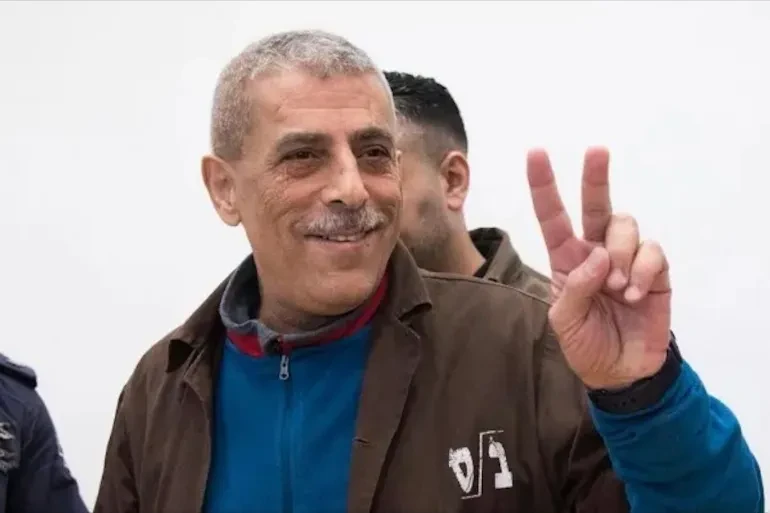jlk – IndiHome WiFi has become one of the popular internet services among Indonesian society. Known for its speed and stability, this service has become the primary choice for many people in meeting their online needs.
The Importance of Periodically Changing Your IndiHome WiFi Password
As an IndiHome WiFi user, maintaining network security is something that cannot be overlooked. One crucial step in maintaining this security is by periodically changing the WiFi password. By doing so, we can prevent unauthorized access to our WiFi network.
Steps to Change Your Own IndiHome WiFi Password
Changing your own IndiHome WiFi password is actually not difficult to do. Here are the steps:
- Open a Browser and Enter the IndiHome Router IP Address: First, open a browser on your computer or laptop, then enter the IndiHome router’s IP address. This IP address is usually listed on the back of the router, such as “192.168.1.1”.
- Log in to the Router Settings Page: Once the router settings page is open, enter the username and password to log in. This login information is also usually listed on the back of the router.
- Access the WLAN Settings Menu: After successfully logging in, select the “Network” or “Local Network” menu, then choose “WLAN” and click on “WLAN SSID”. Here, we can view and change the name and password of the IndiHome WiFi.
- Change the Password: Find our IndiHome WiFi name, then change its password in the “passphrase” column with a new combination. Don’t forget to click “Apply” to save the changes.
- Finished: With the above steps, you now have a new IndiHome WiFi password.
The Benefits of Changing Your Own IndiHome WiFi Password
By following the steps above, we can change the IndiHome WiFi password without the need for technician assistance. Additionally, we can also maintain the security of our WiFi network from unauthorized access.
This article is expected to provide benefits to IndiHome WiFi users in maintaining the security of their networks.
Don’t forget to always remember your IndiHome WiFi password. Thank you.