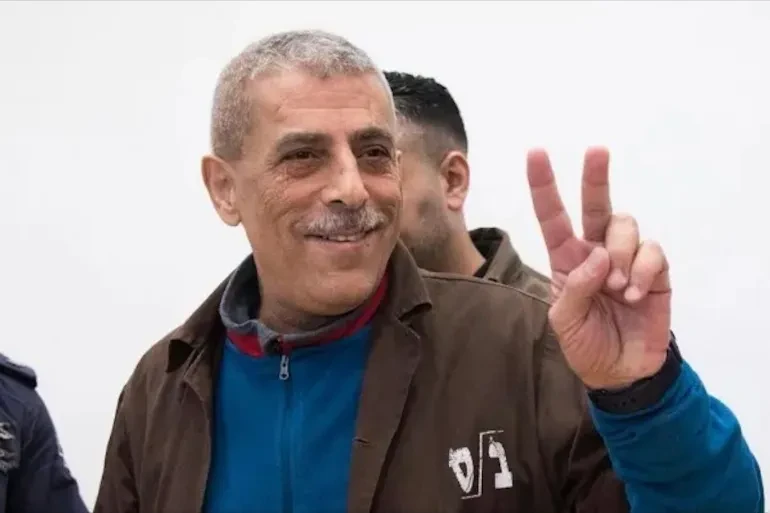jlk – In this fast-paced digital era, changing smartphones is not uncommon. However, we often encounter one dilemma: how to transfer our important data, such as WhatsApp chat history, to a new device?
No need to worry, as we have a complete guide to ensure a smooth and seamless transition of your WhatsApp data.
1. Moving from iOS to iOS
For iPhone users switching to a new device with the same operating system, the steps are quite simple:
- Open the WhatsApp application on your old iPhone.
- Select the “Settings” option, usually located in the bottom right corner.
- In the Settings menu, choose “Chat” and then “Chat Backup”. Here, you can choose to back up now or set up automatic backups to iCloud.
- Once the backup is complete, you can switch to your new iPhone. Make sure you sign in with the same Apple ID.
- When you open WhatsApp for the first time on your new iPhone, the app will automatically offer to restore data from iCloud.
- Choose to restore, and wait for the process to complete. Voila! All your WhatsApp chats are now on your new phone.
2. Android to Android
For Android users switching to a new device with the same operating system, follow these steps:
- On your old Android phone, open the WhatsApp application and navigate to “Settings”.
- In the Settings menu, select “Chat” and then “Chat Backup”. Here, you can choose to back up now or set up automatic backups to Google Drive.
- Once the backup is complete, you can switch to your new Android phone. Make sure you sign in with the same Google account.
- When you open WhatsApp for the first time on your new phone, the app will automatically offer to restore data from Google Drive.
- Choose to restore, and wait for the process to complete. All your WhatsApp conversations will be transferred.
3. Cross-Platform Transfer
For users moving between different platforms, such as from iOS to Android or vice versa, the process is slightly different and cannot use the built-in cloud services.
However, don’t worry, there are alternative solutions available to transfer your data.
With this guide, you no longer need to worry when changing phones. The process of transferring WhatsApp data is now easier and more practical. Happy trying and enjoy your new smartphone experience!